What information do we need about your DASYLab installation?
In order to be able to process your support request as quickly as possible, we need the following information
- Which operating system version are you using exactly (Windows XP, Vista, 7.8 – 32 or 64Bit)?
- Which DASYLab version are you using?
- Which card do you use exactly? (see below)
- What is the version of your Goldammer Windows system driver? (see where can I find the version of my system driver ?)
- Which version does your DASYLab driver have? (see below)
Query version of DASYLab driver and card information
First drag an input or output channel of the relevant card onto a new circuit diagram:
A double click or the menu item Module properties in the context menu takes you to the properties dialog of the channel.
This contains a button Card info on the right-hand side , which in turn opens a dialog that contains all the information you need about the card and the DASYLab driver used:
Please send us all the information marked by the red border:
- Card type
- Serial number
- Customer
- Version driver DLL
- Hardware DLL version
- Version firmware DSP
- Firmware Altera Chip version