Where can I find the version of my system driver?
In order to be able to process your support request as quickly as possible, it always makes sense for us to know which version from Windows
- XP
- Vista
- 7
- 8
- 32Bit or 64Bit?
and which version of our Windows system driver you are using.
You can find this information by opening the device manager via, for example, Control Panel-> System-> Device Manager:
Depending on which card type you are using, your card is either in the device manager in the Multifunctional adapters (PCI cards) group or entered in the USB controller group (the card must be connected to the computer):
You can access the properties dialog of your MultiChoice card by double-clicking or the Properties entry in the context menu:
In the Driver tab, click the Driver Details button. Here you will find the version of the currently installed system driver (outlined in red above), which you should add to your support request.
Please note that the version number in the properties dialog can differ and that the version is specified when the driver type is installed for the first time.